React Component Library Evaluation Selection and Pros/Cons of Popular Libraries
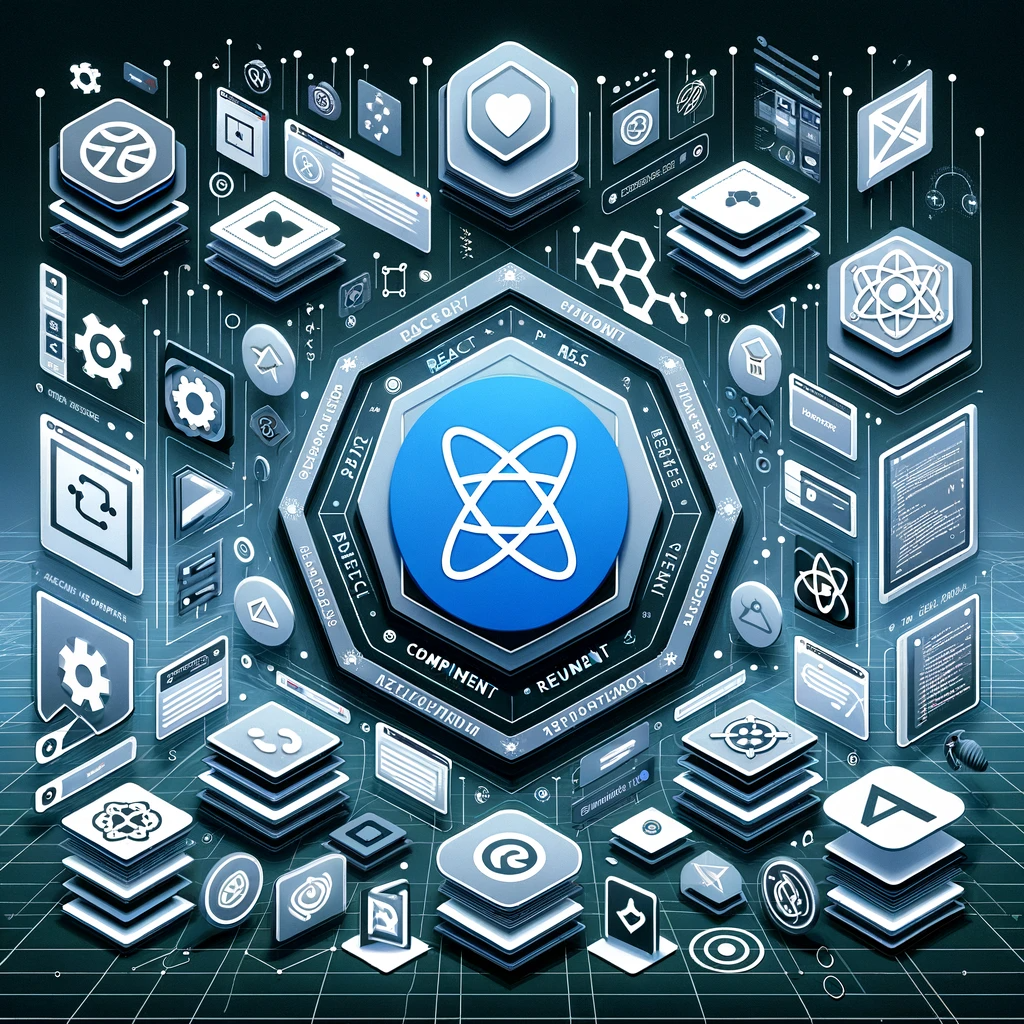
React is a popular JavaScript library for building user interfaces. It allows developers to create reusable components that can handle data and state changes. However, not all components are created equal. Some may have better performance, accessibility, documentation, or design than others. How can we evaluate and compare different React component libraries to find the best one for our project?
- Size and performance: How big is the library bundle size? How fast does it load and render? Does it support code splitting and tree shaking? Does it use CSS-in-JS or CSS modules? You can use tools like Bundlephobia or Webpack Bundle Analyzer to measure the size and performance of different libraries.
- Accessibility: How well does the library support accessibility standards and best practices? Does it provide keyboard navigation, focus management, aria attributes, and semantic HTML elements? Does it work well with screen readers and other assistive technologies? You can use tools like axe or Lighthouse to audit the accessibility of different libraries.
- Documentation: How comprehensive and clear is the library documentation? Does it provide examples, tutorials, guides, and API references? Does it explain the design principles, component anatomy, and customization options? Does it have a live playground or sandbox where you can test and experiment with the components?
- Design: How appealing and consistent is the library design system? Does it follow any established design guidelines, such as Material Design or Fluent UI? Does it offer different themes, colors, fonts, icons, and animations? Does it match your project’s branding and style guide?
React is a popular JavaScript library for building user interfaces. It allows developers to create reusable components that can handle data and state changes. However, not all components are created equal. Some may have better performance, accessibility, documentation, or design than others. How can we evaluate and compare different React component libraries to find the best one for our project?
In this blog post, I will share some criteria and tools that can help you assess various React component libraries. I will also compare some of the most common and most fully featured libraries, such as Material-UI, Ant Design, Bootstrap, and Chakra UI. I will highlight their strengths and weaknesses, and give you some tips on how to choose the right one for your project.
Criteria for Evaluating React Component Libraries
There are many factors that can influence your decision when choosing a React component library. Here are some of the most important ones:
Size and performance: How big is the library bundle size? How fast does it load and render? Does it support code splitting and tree shaking? Does it use CSS-in-JS or CSS modules? You can use tools like Bundlephobia or Webpack Bundle Analyzer to measure the size and performance of different libraries.
- Accessibility: How well does the library support accessibility standards and best practices? Does it provide keyboard navigation, focus management, aria attributes, and semantic HTML elements? Does it work well with screen readers and other assistive technologies? You can use tools like axe or Lighthouse to audit the accessibility of different libraries.
- Documentation: How comprehensive and clear is the library documentation? Does it provide examples, tutorials, guides, and API references? Does it explain the design principles, component anatomy, and customization options? Does it have a live playground or sandbox where you can test and experiment with the components?
- Design: How appealing and consistent is the library design system? Does it follow any established design guidelines, such as Material Design or Fluent UI? Does it offer different themes, colors, fonts, icons, and animations? Does it match your project’s branding and style guide?
- Customization: How easy and flexible is it to customize and extend the library components? Does it provide props, hooks, slots, or render props to modify the component behavior and appearance? Does it allow overriding or injecting styles with CSS or JavaScript? Does it support theming and styling libraries, such as styled-components or emotion?
- Community: How active and supportive is the library community? How many stars, forks, downloads, and issues does it have on GitHub or npm? How frequently is it updated and maintained? How responsive are the contributors and maintainers? How many resources, such as blogs, videos, podcasts, courses, and books are available for learning and troubleshooting?
Comparison of React Component Libraries
Now that we have some criteria to evaluate React component libraries, let’s take a look at some of the most popular ones and see how they stack up against each other.
Material-UI
Material-UI is one of the most widely used React component libraries. It implements Google’s Material Design system, which is a set of guidelines for creating consistent, intuitive, and beautiful user interfaces. Material-UI provides over 200 components that cover common UI elements such as buttons, menus, dialogs, tables, charts, icons, etc. It also supports theming, customization, accessibility, performance optimization, and internationalization.
Pros:
- Comprehensive set of components that cover most use cases
- High-quality design that follows Material Design principles
- Easy to customize with props, hooks, theme variables, or style overrides
- Good documentation with examples, guides, API references, and playground
- Large and active community with many resources and support channels
Cons:
- Large bundle size that may affect loading time and performance
- Limited design flexibility that may not suit every project’s style or branding
- Potential compatibility issues with other libraries or frameworks
Ant Design
Ant Design is another popular React component library that implements Alibaba’s design system. It aims to provide a high-quality UI solution for enterprise applications. Ant Design provides over 300 components that cover common UI elements such as buttons, menus, dialogs, tables, charts, icons, etc. It also supports theming, customization, accessibility, performance optimization, and internationalization.
Pros:
- Comprehensive set of components that cover most use cases
- High-quality design that follows Ant Design principles
- Easy to customize with props, theme variables, or style overrides
- Good documentation with examples, guides, API references, and playground
- Large and active community with many resources and support channels
Cons:
- Large bundle size that may affect loading time and performance
- Limited design flexibility that may not suit every project’s style or branding
- Potential compatibility issues with other libraries or frameworks
Bootstrap
Bootstrap is one of the oldest and most popular front-end frameworks. It provides a set of CSS classes and JavaScript plugins that help developers create responsive,
mobile-first web pages. Bootstrap also provides a set of React components that wrap the original Bootstrap elements and add some additional features. Bootstrap provides over 100 components that cover common UI elements such as buttons, menus, dialogs, tables, forms, icons, etc. It also supports theming, customization, accessibility, and performance optimization.
Pros:
- Simple and familiar set of components that are easy to use and integrate
- Responsive and mobile-friendly design that adapts to different screen sizes and devices
- Flexible and customizable with CSS classes, variables, or style overrides
- Good documentation with examples, guides, and API references
- Large and active community with many resources and support channels
Cons:
- Basic and outdated design that may not appeal to modern users or projects
- Limited set of components that may not cover some advanced or complex use cases
- Potential compatibility issues with other libraries or frameworks
Chakra UI
Chakra UI is a relatively new and fast-growing React component library. It provides a simple and modular set of components that are built with accessibility and responsiveness in mind. Chakra UI provides over 100 components that cover common UI elements such as buttons, menus, dialogs, tables, forms, icons, etc. It also supports theming, customization, accessibility, performance optimization, and internationalization.
Pros:
- Simple and modular set of components that are easy to use and compose
- Responsive and accessible design that follows WCAG standards and best practices
- Flexible and customizable with props, hooks, theme variables, or style overrides
- Good documentation with examples, guides, API references, and playground
- Growing and supportive community with some resources and support channels
Cons:
- Small set of components that may not cover some advanced or complex use cases
- New and evolving library that may have some bugs or breaking changes
- Potential compatibility issues with other libraries or frameworks
How to Choose a React Component Library
As you can see, there is no one-size-fits-all solution when it comes to choosing a React component library. Each library has its own advantages and disadvantages, and the best choice depends on your project’s requirements, preferences, and constraints. Here are some tips on how to make an informed decision:
Define your project’s goals, scope, features, and target audience. What kind of UI do you need to create? What kind of functionality do you need to implement? Who are your users and what are their expectations?
Evaluate your project’s resources, budget, timeline, and team. How much time, money, and effort can you afford to spend on the UI development? How experienced and skilled are your developers? How well do they know React and the library you choose?
Compare different libraries based on the criteria we discussed earlier. How well do they meet your project’s needs and expectations? How easy or difficult are they to use, learn, customize, and maintain? How reliable and stable are they?
Test different libraries in a sandbox or a prototype. How do they look and feel in action? How do they perform in terms of speed, responsiveness, accessibility, etc.? How do they interact with other libraries or frameworks you use?
Get feedback from your users, stakeholders, peers, or mentors. What do they think about the UI design, functionality, usability, etc.? How satisfied or dissatisfied are they with the UI experience?
Conclusion
Choosing a React component library is not an easy task. There are many factors to consider and many options to choose from. However, by following some criteria and tips, you can make a better decision that suits your project’s needs and preferences.
In this blog post, we discussed some of the most important criteria for evaluating React component libraries, such as size, performance, accessibility, documentation, design, customization, and community. We also compared some of the most popular and widely used libraries, such as Material-UI, Ant Design, Bootstrap, and Chakra UI. We highlighted their strengths and weaknesses, and gave you some tips on how to choose the right one for your project.
We hope this blog post was helpful and informative for you. If you have any questions or comments, please feel free to share them below. Thank you for reading!